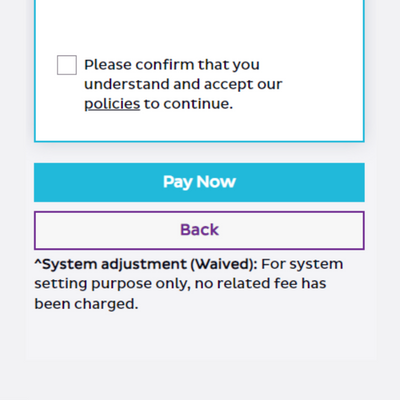How To Redeem
Step 1 - Get your redemption code ready
After receiving the redemption code, click the "Redeem Now" button located at the bottom of this page, which will take you to the redemption page.
Step 2 - Enter Redemption Code
Enter your redemption code and click the "search" button. Upon verification, you will be redirected to the flight search page.
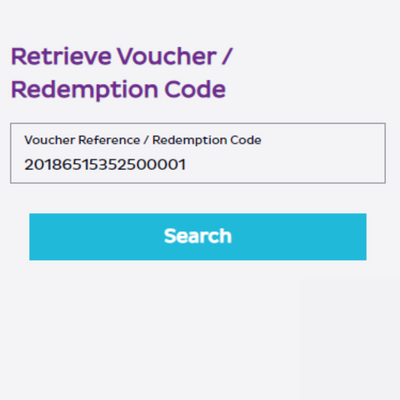
Step 3 - Flight Search
Enter the origin and destination specified in your redemption notice and choose your preferred travel dates within the allotted travel period. Click "Find Flights" to continue with the booking process.
Make sure to select the correct origin/destination as indicated in the redemption details; otherwise, the booking will be deemed invalid.
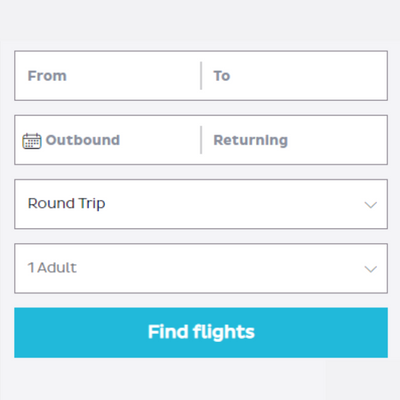
Step 4 - Select Your Flight
Choose a flight marked as HKD 0 and labeled "Free ticket sponsored by HKIA." Please note that taxes and surcharges will still apply. To enjoy the maximum saving, you are recommended to add Extras, such as baggage, meal and seat selection now. Purchase on Extras will also be available during "Manage My Booking" or online check-in.
* A HKD 1 system adjustment fee will appear in each booking segment. However, this is only for system setting purposes, no actual fees will be charged.
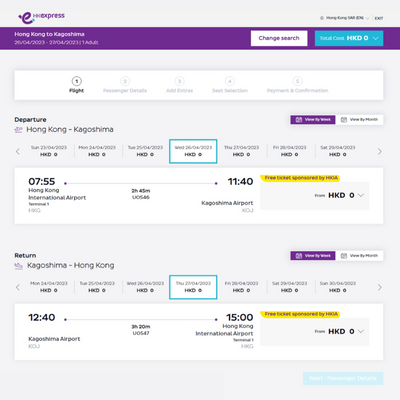
Step 5 - Payment
After your details have been verified, enter your payment info to settle settling the taxes, surcharges and the Extras you have selected.
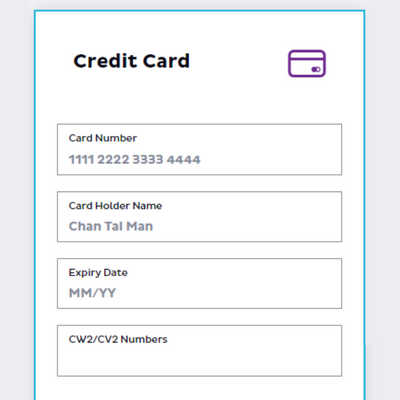
Step 6 - Complete Your Booking
To complete your booking, confirm that you understand and accept our policies by checking the box, and then click "Pay Now." Upon completion, you will receive a booking confirmation email from us. Gotta Go Fly!
* A HKD 1 system adjustment fee will appear in each booking segment. However, this is only for system setting purposes, no actual fees will be charged.